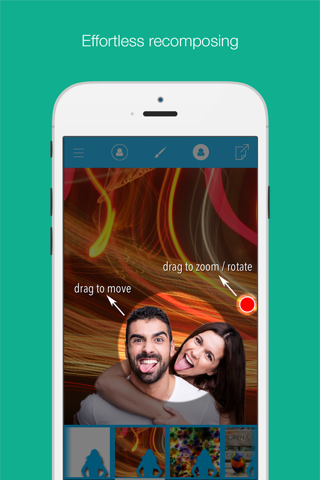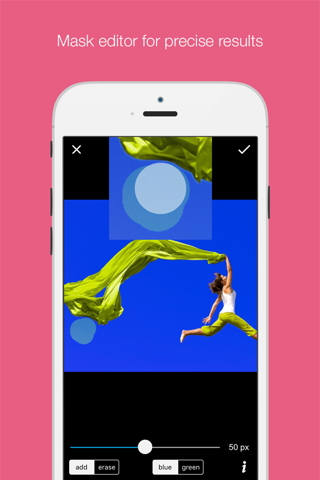Magic Cam - replace your selfie's background app for iPhone and iPad
Developer: Agile Edge AI LLC
First release : 26 Jul 2016
App size: 16.85 Mb
Magic Cam turns a dull photo background into something beautiful, instantaneously. The app automatically segments your image out of your selfie photo and pastes it onto a new background of your choice.
With Magic Cam, you can:
* Add foreground by taking a photo, picking it from your camera roll or choosing one from built-in web image search interface.
* Change background by simply tapping on any of the included background images.
* Add new background images in the same way you add the foreground.
* Recompose simply by dragging the foreground to move, scale and zoom.
* Use mask editing tool to eliminate segmentation errors and get more precise results.
* Export the recomposed image to camera roll or your favorite apps.
* Export the foreground part only as a PNG file for future use.
** Tips for good automatic segmentation **
* Use a clean background with solid color, like a white wall
* Wear color with large contrast to the background
* Avoid directional light which casts shadow on the background
* Have sharp edges between foreground / background
Go take a selfie shot in front of a wall and watch the magic happen!